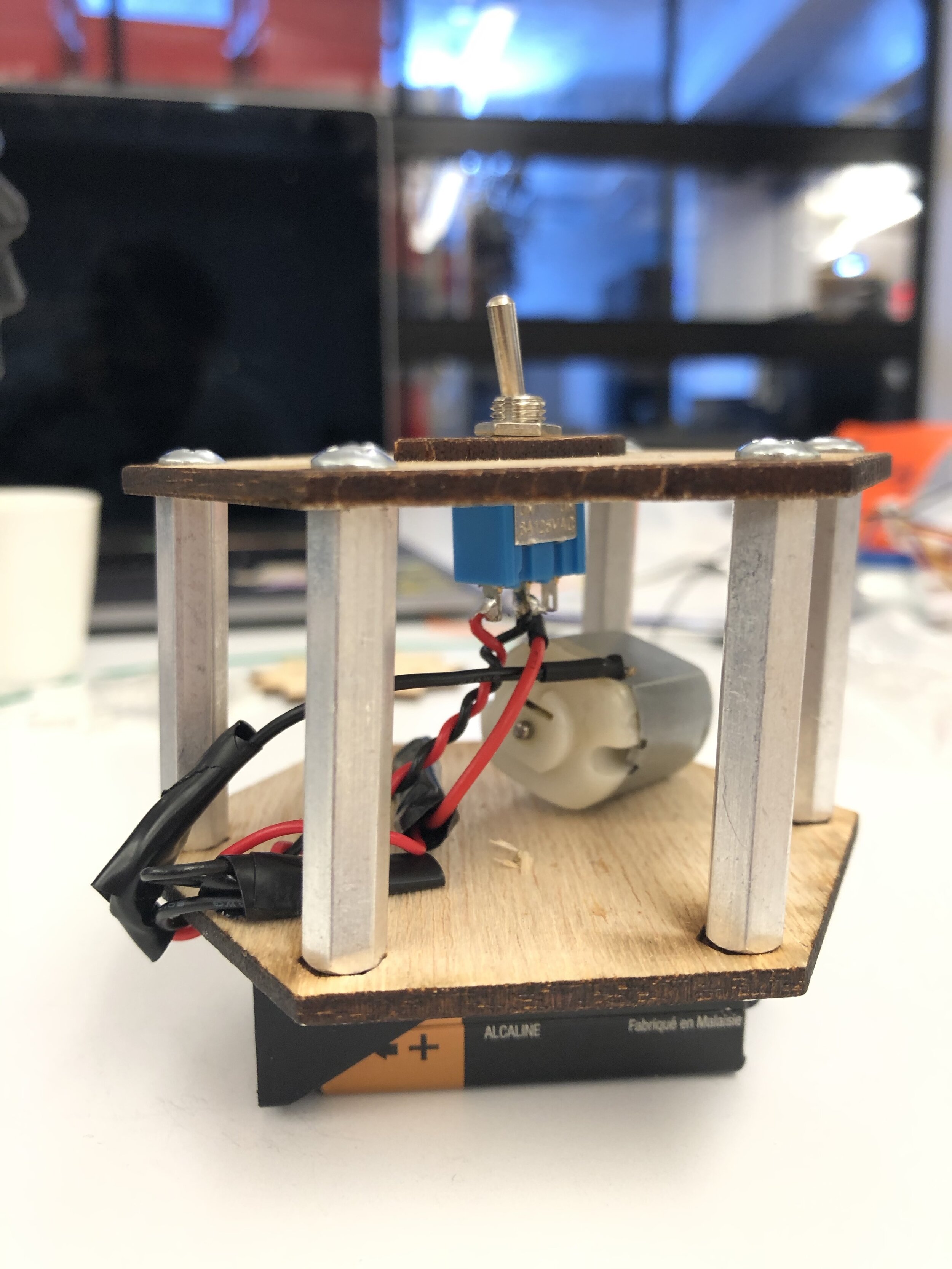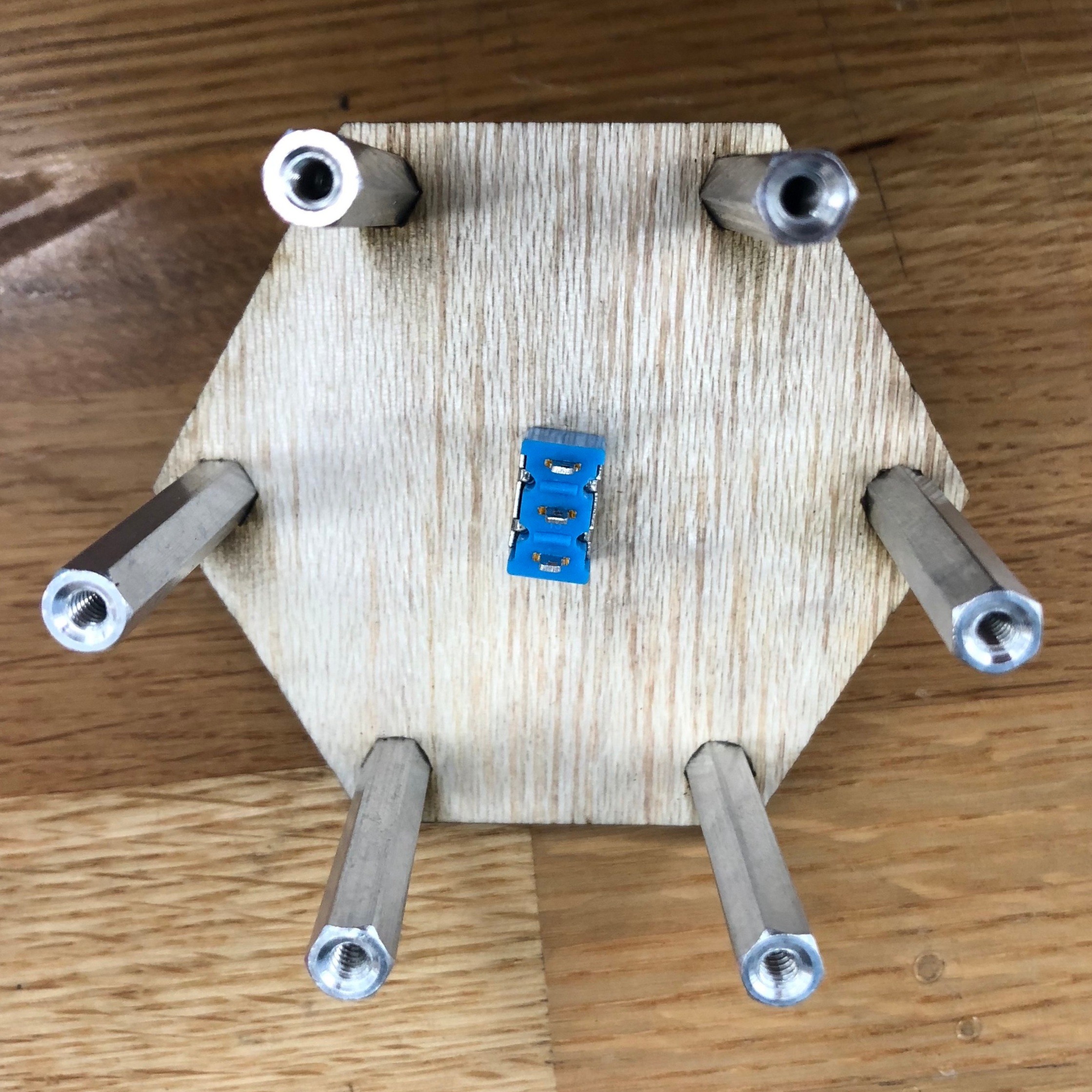This week, I attached a motor to the enclosure without a purpose to give it a purpose. To do this, I found a DC motor from my Arduino kit from last year and I gathered the necessary materials, and purchased a 9v battery holder and screws from Tinkersphere. I used a cardboard cutout of the star from my first project; and assembled per the below steps;
1a. marked holes of base of wood enclosure
used a pointed object (sharp tweezers in this case) to make markers matching the battery holder below
1b. 9v battery holder
used to make markers in wood enclosure
2a. hand drill with 1/16” bit
drilled holes for brass wood screws
2b. drilled holes in markers
using hand drill with 1/16” bit
3a. brass wood screws
used to fasten 9v battery holder to wood enclosure
3b. 9v battery holder
fastened to wood enclosure
4. solder wires to switch and power source
5. solder power source to motor
6. locate location for motor
7. application of hot glue to stabilize star to motor
8. application of hot glue to stabilize motor to wooden enclosure
project, complete.
orientation designed for a hand-held enclosure with switch to direct ‘on’ pointed towards moving star