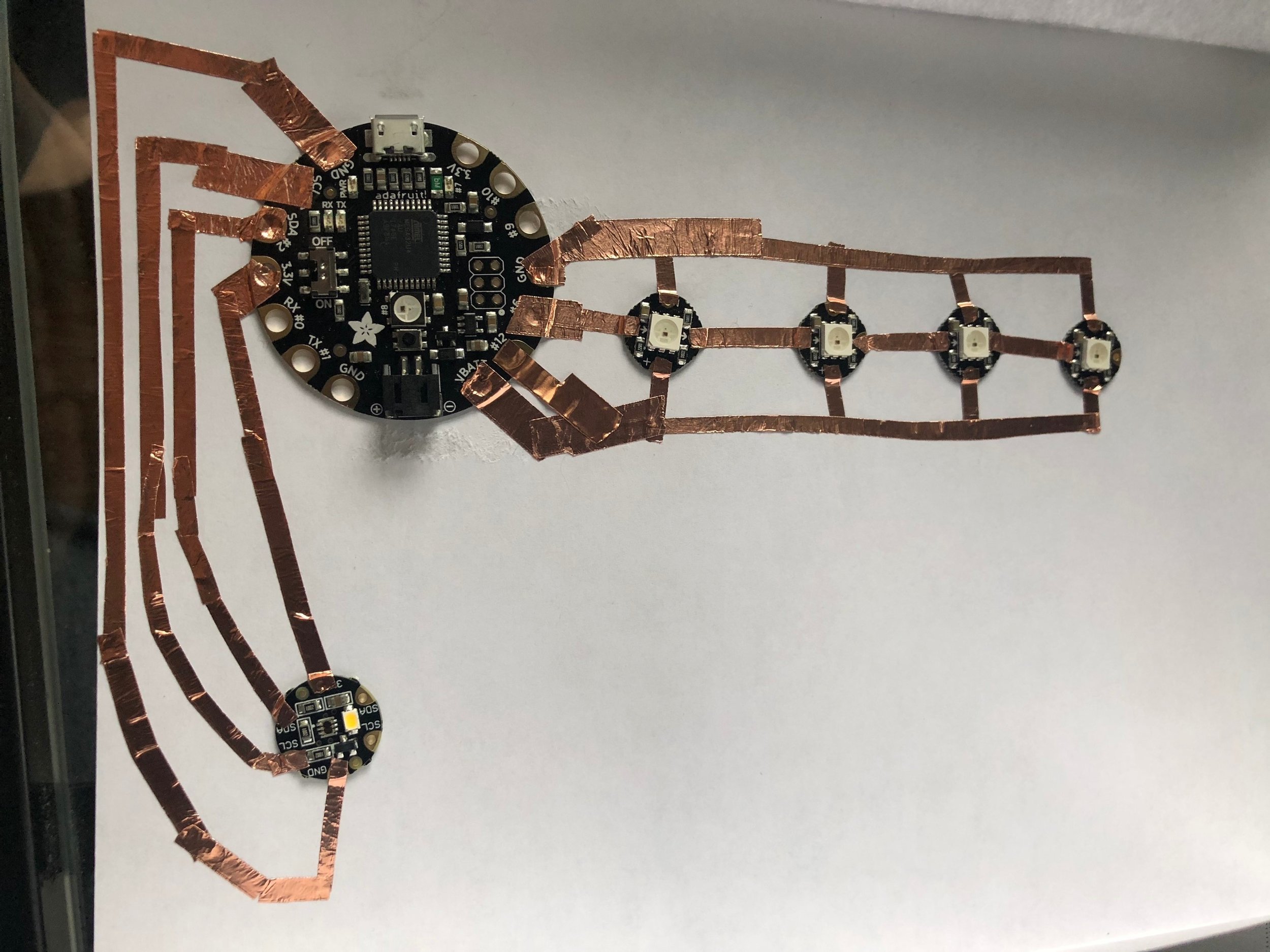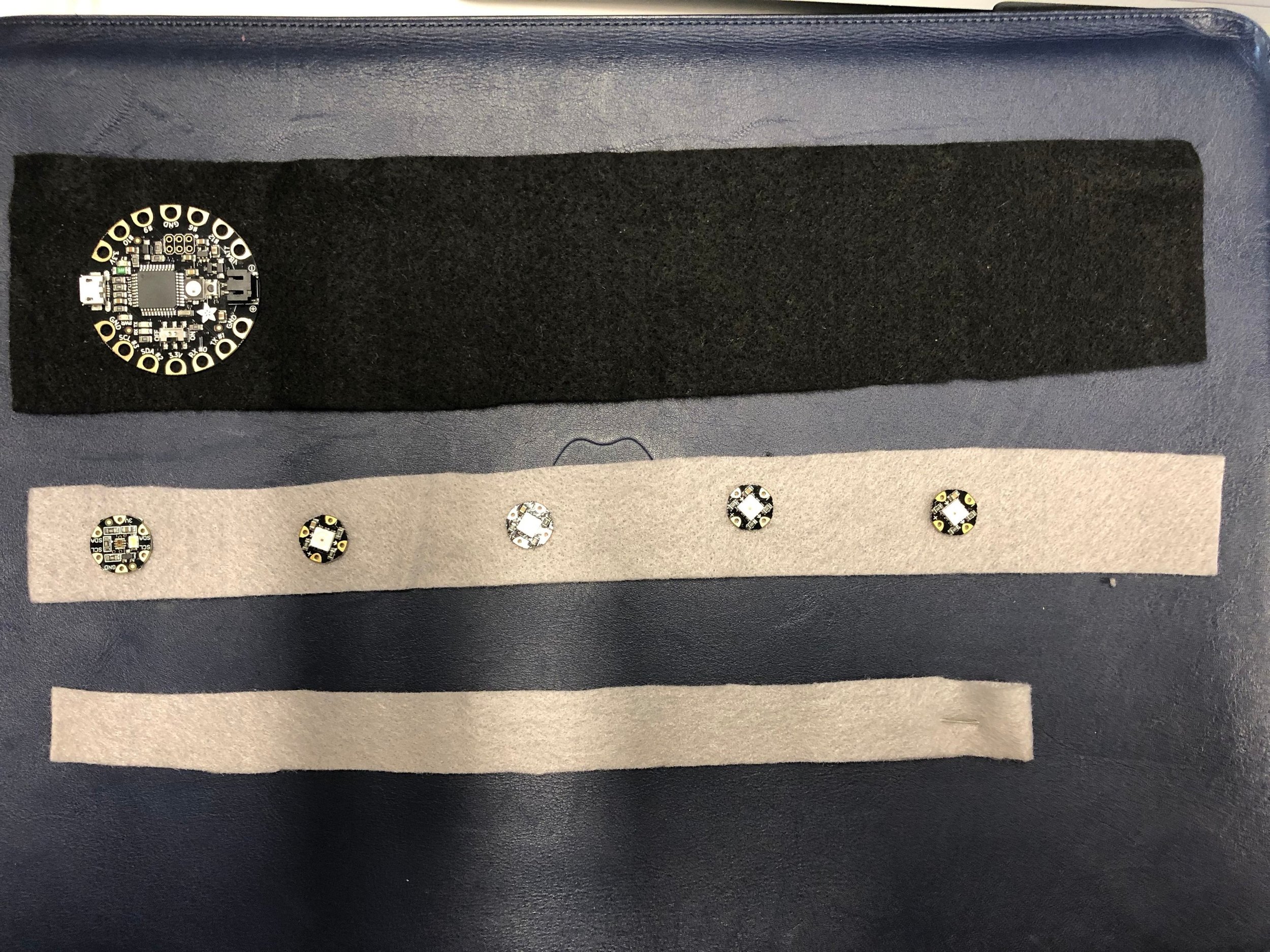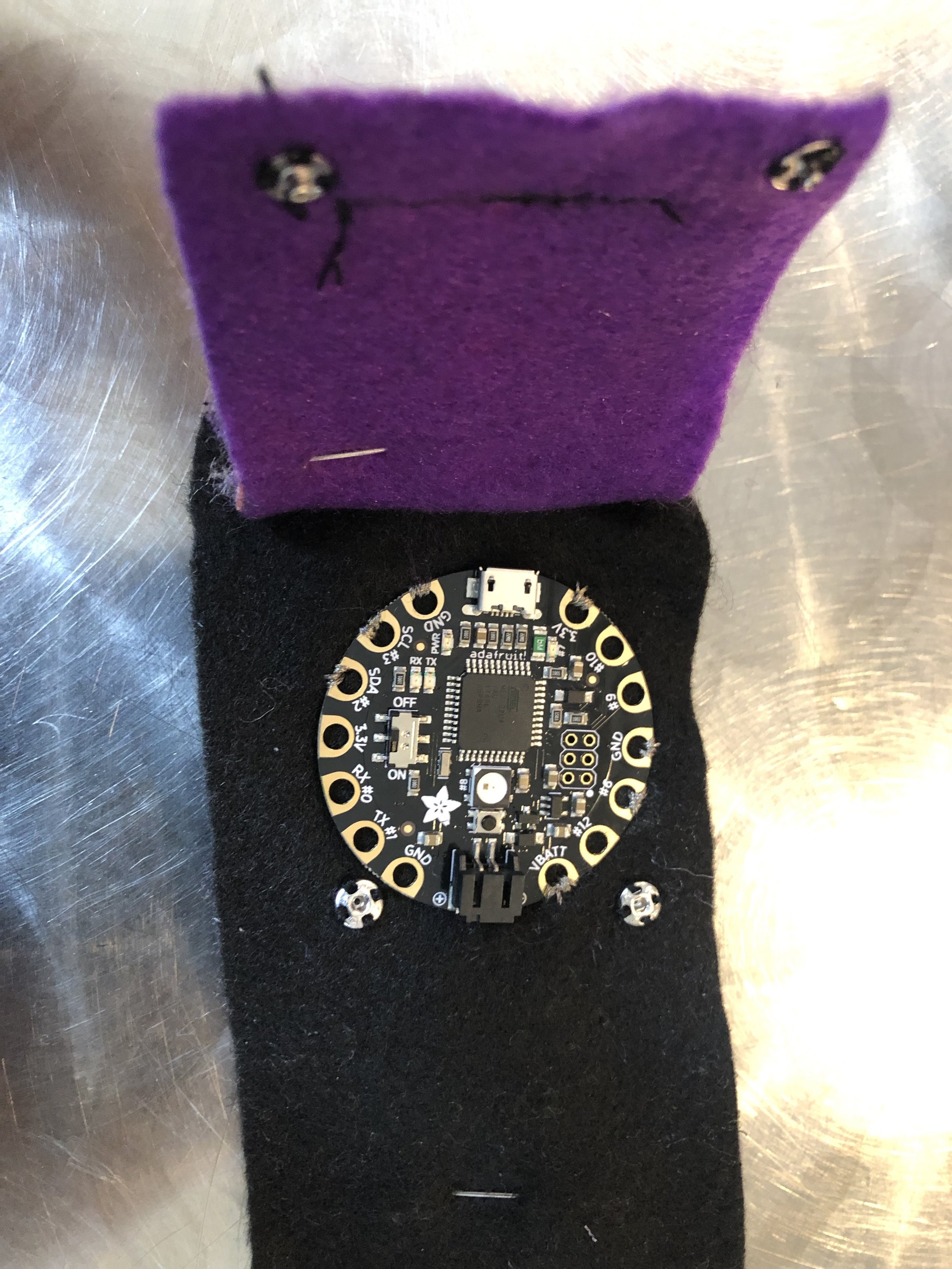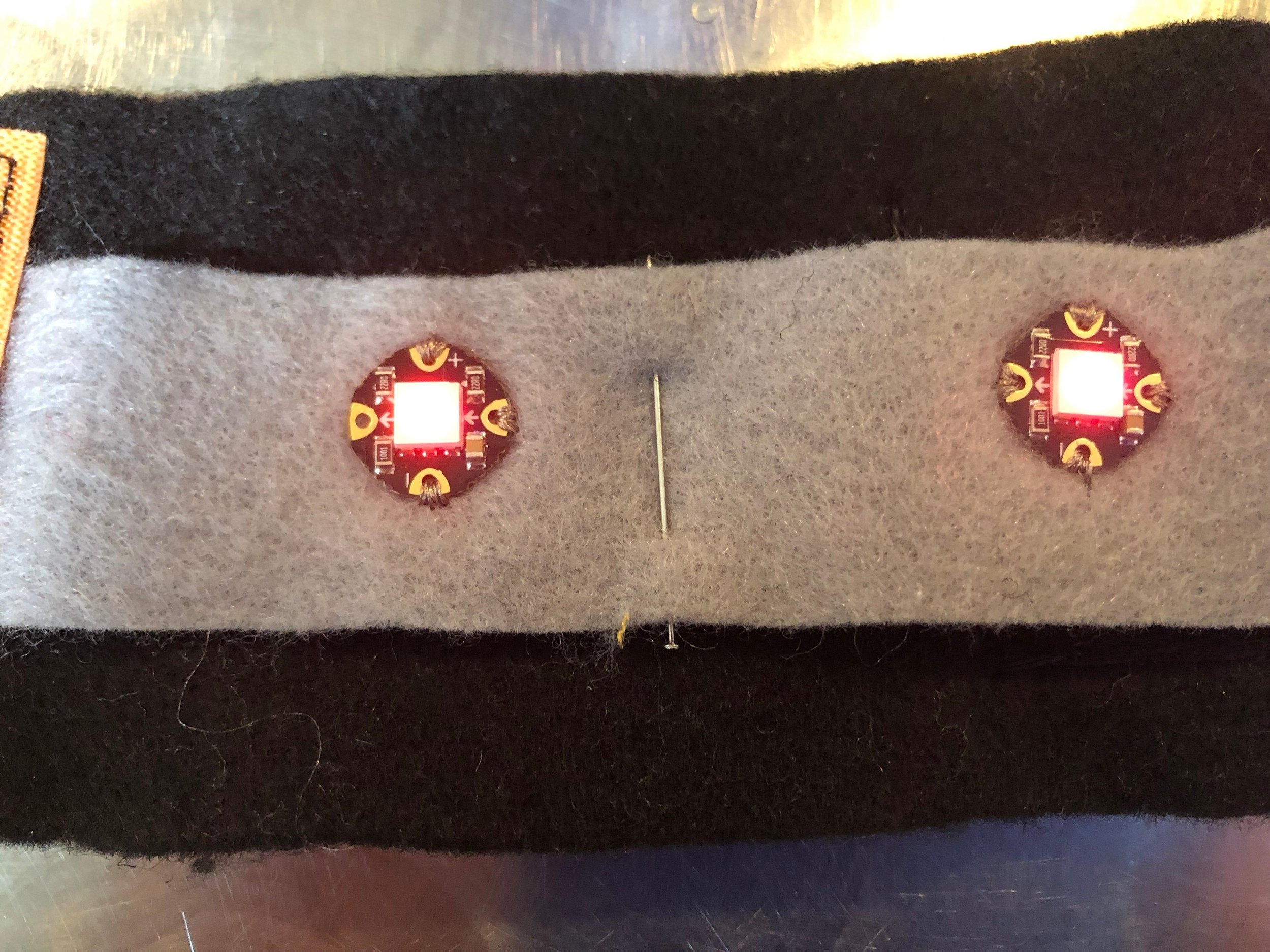For this project I wanted to emulate a sense of color awareness from the environment. I found that Flora makes a sensor that can determine the spectrum of color. I used felt and velcro to create this mockup device of a color changing bracelet (via sewable neopixle) where when the sensor detects a color, it changes the four programed lights to change that color.
I started out with planning out the circuitry and programming. I wanted to use felt and velcro to create the construction of this bracelet, and give it a super-hero vibe as it’s more of a cuff for the wrist. I setup the Arduino tool with this library to work with the sensor and borrowed code from the Aidafruit project library to give my lights some life.
Code below:
#include <Wire.h> #include "Adafruit_TCS34725.h" #include <Adafruit_NeoPixel.h> // Parameter 1 = number of pixels in pixels // Parameter 2 = pin number (most are valid) // Parameter 3 = pixel type flags, add together as needed: // NEO_RGB Pixels are wired for RGB bitstream // NEO_GRB Pixels are wired for GRB bitstream // NEO_KHZ400 400 KHz bitstream (e.g. FLORA pixels) // NEO_KHZ800 800 KHz bitstream (e.g. High Density LED pixels) Adafruit_NeoPixel pixels = Adafruit_NeoPixel(4, 6, NEO_GRB + NEO_KHZ800); // our RGB -> eye-recognized gamma color byte gammatable[256]; Adafruit_TCS34725 tcs = Adafruit_TCS34725(TCS34725_INTEGRATIONTIME_50MS, TCS34725_GAIN_4X); void setup() { Serial.begin(9600); Serial.println("Color View Test!"); pixels.begin(); pixels.show(); // Initialize all pixels to 'off' if (tcs.begin()) { Serial.println("Found sensor"); } else { Serial.println("No TCS34725 found ... check your connections"); while (1); // halt! } // thanks PhilB for this gamma table! // it helps convert RGB colors to what humans see for (int i=0; i<256; i++) { float x = i; x /= 255; x = pow(x, 2.5); x *= 255; gammatable[i] = x; //Serial.println(gammatable[i]); } for (int i=0; i<3; i++){ //this sequence flashes the first pixel three times as a countdown to the color reading. pixels.setPixelColor (0, pixels.Color(188, 188, 188)); //white, but dimmer-- 255 for all three values makes it blinding! pixels.show(); delay(1000); pixels.setPixelColor (0, pixels.Color(0, 0, 0)); pixels.show(); delay(500); } uint16_t clear, red, green, blue; tcs.setInterrupt(false); // turn on LED delay(60); // takes 50ms to read tcs.getRawData(&red, &green, &blue, &clear); tcs.setInterrupt(true); // turn off LED Serial.print("C:\t"); Serial.print(clear); Serial.print("\tR:\t"); Serial.print(red); Serial.print("\tG:\t"); Serial.print(green); Serial.print("\tB:\t"); Serial.print(blue); // Figure out some basic hex code for visualization uint32_t sum = red; sum += green; sum += blue; //sum += clear; // clear contains RGB already so no need to re-add it float r, g, b; r = red; r /= sum; g = green; g /= sum; b = blue; b /= sum; r *= 256; g *= 256; b *= 256; Serial.print("\t"); Serial.print((int)r, HEX); Serial.print((int)g, HEX); Serial.print((int)b, HEX); Serial.println(); Serial.print((int)r ); Serial.print(" "); Serial.print((int)g);Serial.print(" "); Serial.println((int)b ); colorWipe(pixels.Color(gammatable[(int)r], gammatable[(int)g], gammatable[(int)b]), 0); } // Fill the dots one after the other with a color void colorWipe(uint32_t c, uint8_t wait) { for(uint16_t i=0; i<pixels.numPixels(); i++) { pixels.setPixelColor(i, c); pixels.show(); delay(wait); } } void loop() { //loop is empty because it only takes the color reading once on power up! Turn the scarf off and on again to change the color. }